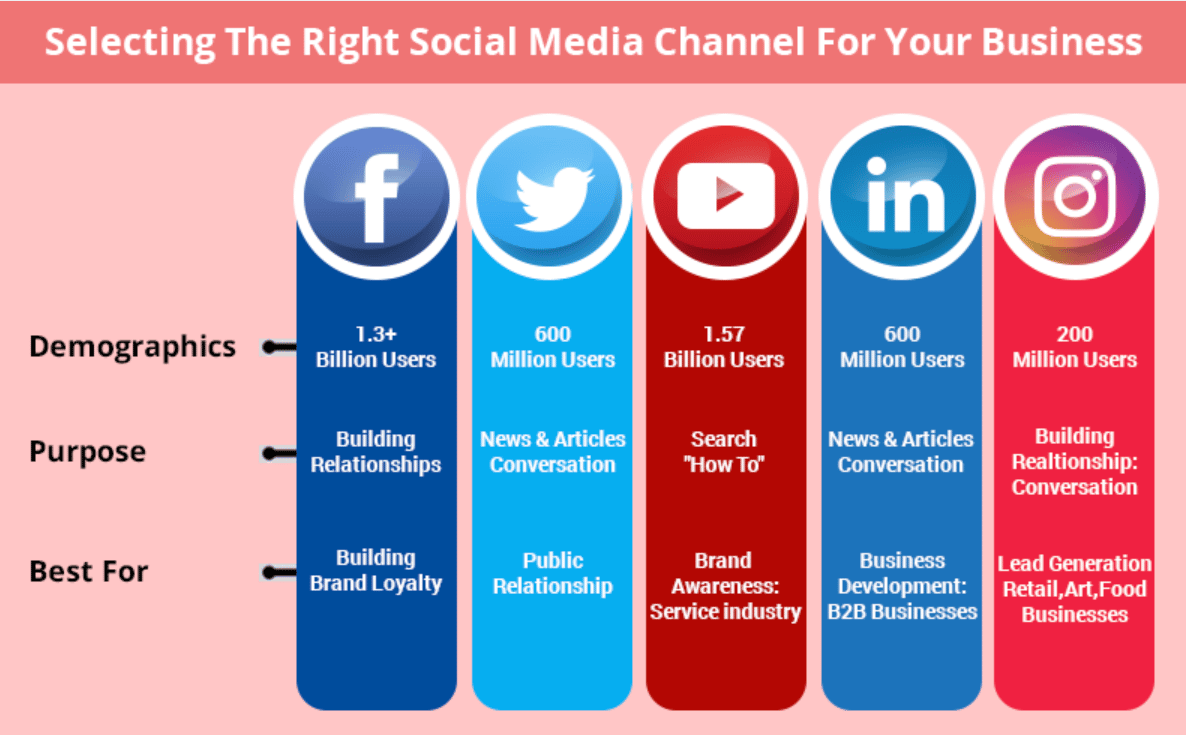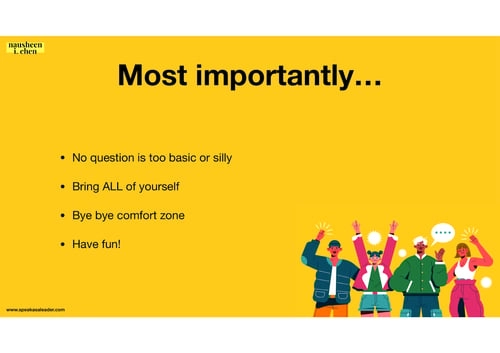Setting up a small business network can seem daunting. But don’t worry! We will guide you through the process step by step. With this guide, you will create a reliable and efficient network for your business needs.

Why You Need a Business Network
A business network connects all your devices. It helps share resources like printers and files. It also provides internet access to all devices. This makes your business run smoothly.
Step 1: Plan Your Network
First, you need to plan your network. Think about how many devices you will connect. Consider the layout of your office. Decide where you will place your router and other equipment. Planning helps avoid problems later.
Make A List Of Devices
Write down all the devices you will connect. This includes computers, printers, phones, and tablets. Knowing the number of devices helps you choose the right equipment.
Choose A Network Type
There are two main types of networks: wired and wireless. Wired networks use cables to connect devices. Wireless networks use Wi-Fi. Think about which type suits your business best. You can also have a mix of both.
Step 2: Choose Your Equipment
Now, you need to choose the right equipment. The main pieces of equipment you need are:
- Router
- Switch
- Modem
- Cables
Router
The router is the heart of your network. It connects all your devices to the internet. Choose a router that can handle the number of devices you have. Look for features like good security and easy setup.
Switch
A switch connects multiple devices to the network. It is important if you have many wired devices. Make sure the switch has enough ports for all your devices.
Modem
The modem connects your network to the internet. Your internet service provider usually provides it. Make sure it is compatible with your router.
Cables
If you use a wired network, you need cables. Ethernet cables connect your devices to the router or switch. Choose good-quality cables for better performance.
Step 3: Set Up the Router
Now, it’s time to set up the router. Follow these steps:
- Place the router in a central location.
- Connect the modem to the router using an Ethernet cable.
- Plug the router into a power source and turn it on.
- Connect a computer to the router using another Ethernet cable.
- Open a web browser on the computer and enter the router’s IP address. You can find this in the router’s manual.
- Follow the on-screen instructions to set up the router. Create a strong password for your network.
Step 4: Connect Devices to the Network
Now, you need to connect your devices to the network. Follow these steps:
- For wired devices, connect them to the router or switch using Ethernet cables.
- For wireless devices, search for your network name and enter the password you created.
Step 5: Set Up Network Security
Security is very important for your business network. Follow these steps to secure your network:
- Change the default admin username and password for your router.
- Enable WPA3 encryption for your Wi-Fi network.
- Disable remote management to prevent outside access.
- Keep your router’s firmware up to date.
Step 6: Share Resources
One of the benefits of a business network is sharing resources. Here is how you can share printers and files:
Share Printers
To share a printer, follow these steps:
- Connect the printer to the network.
- On a computer, go to the Control Panel and select Devices and Printers.
- Click Add a Printer and follow the instructions.
- Choose the network printer and complete the setup.
Share Files
To share files, follow these steps:
- On a computer, right-click the folder you want to share and select Properties.
- Go to the Sharing tab and click Share.
- Select the users you want to share with and set permissions.
- Click Apply and OK to complete the setup.
Step 7: Monitor and Maintain Your Network
Regular monitoring and maintenance keep your network running smoothly. Follow these tips:
- Check your router and switch for any issues.
- Update your network equipment firmware regularly.
- Run antivirus and malware scans on all devices.
- Back up important data regularly.

Frequently Asked Questions
What Is A Small Business Network?
A small business network connects devices for resource sharing and communication.
How To Set Up A Router?
Connect the router to your modem, then configure settings via the web interface.
What Equipment Do I Need?
You’ll need a router, modem, switches, and Ethernet cables.
How To Secure My Network?
Use strong passwords, enable WPA3 encryption, and regularly update firmware.
Bottom Line
Setting up a small business network is not as hard as it seems. Follow these steps, and you will have a reliable and efficient network. A good network helps your business run smoothly and securely. Start planning and setting up your network today!
Related Content
How to Sound Confident Over Email: Power Words to Use
Types of Leaders: Unveil the 5 Most Influential Styles
Corporate Gifts for Nonprofits: Elevate Your Giving Strategy!
Developing Leadership Skills: Unleash Your Inner Leader!
Corporate Social Responsibility: Ethical Success Keys
Customer Loyalty Ladder: Secrets to Lifelong Advocates